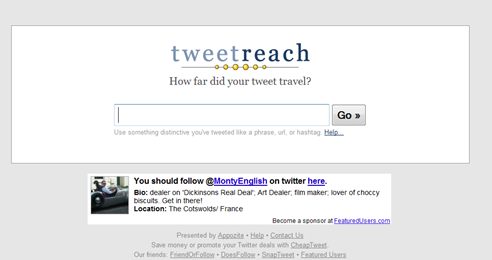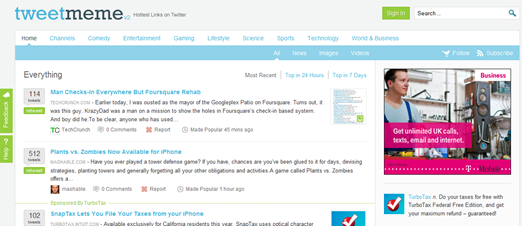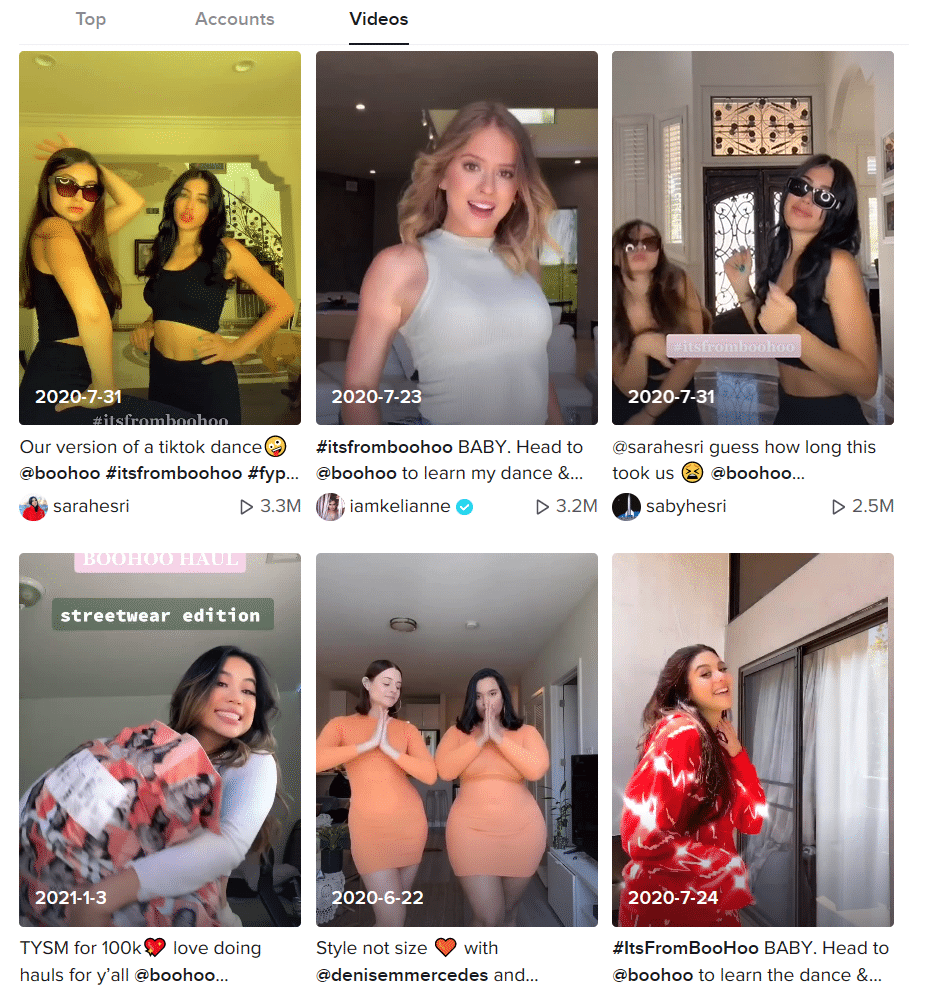Many of us working in the world of digital public relations and social media are often asked by our clients to measure how effective our online campaigns have been. This can be done in various ways across different platforms but I thought I would share one way for the platform Twitter.
To be honest fans and followers aren’t accurate indicators of a user’s influence anymore as both can now be purchased or users can use one of the many autofollow tools Wadds highlighted in a post recently. There has been a lot of procrastination over whether you should even look at them at all anymore. My personal view is you should take all Twitter numbers with a pinch of salt and take a wider perspective. No metric is perfect but make sure you look at several rather than one in isolation as this can often give you a false view. Twitter metrics include:
- Follower numbers?
- Status Updates?
- How interactive they are? Do they reply or simply broadcast messages?
- Lists – how many Twitter lists are they included in?
You could also use a Twitter ranking system from tools such as Twitter Grader or Twiiterholic but often I question how useful these number are they don’t really tell you anything tangible.
Another metric which can be used is how often are the users’ messages retweeted. So following my recent post about the top Twitter statistic tools, I thought I would add to this with the finest ReTweet tools which are currently out there. Here are my top 10.
1. Tweetreach – This basically searches Twitter and looks at everyone who tweeted and who follows them to make a set of calculations. The reach is the total number of different people who would have seen tweets on this topic in their Twitter stream. This takes into account people who follow the same people. It looks back through the user’s last 50 tweets but you can buy a pdf report for $20 which goes back further.
2. twitteranalyzer.com – this is a great tool which shows you lots of interesting statistics. Click on reach at the bottom and you can see how far your tweets have travelled.
3. Retweetrank is apparently a representative of the number of times a user has been retweeted by others. It lets you find the ranking of any twitter user. Along with the rank, the latest retweets of the user are shown and an RSS feed can also be grabbed for the same.
The top users, who produce the best content, and have been most retweeted recently, are listed in a leaderboard system. I question how useful the rank is as it doesn’t really give you anything tangible unless you compare it with another user in this particular system.

4. TweetMeme is a another service which aggregates popular links on Twitter. It categorises them into categories, subcategories and Channels, making it easy to filter out the noise to find what you’re interested in.
I like this app as it is a nice and clean design and is pretty easy to use and find interesting content.
5. Twidentify.com searches everything but it apparently ranks results based on who gets retweeted the most. It uses the number of retweets as a measure of influence. You can also run a trend search and it creates a nice line graph as illustrated below which I suppose you could add to your reports.

6. dailyRT is another tweet aggregator that gathers the most popular tweets on twitter and displays them using its own scoring algorithm and filters.
Hot tweets displays tweets in order based on their dailyRT rank and can be filtered by all items in the search box.
Live tweets displays tweets in real time as they gain popularity and are also filterable by all items in the search box. This is useful for events as you can filter the tweets based on #hashtags and keywords to find key topics people are shouting about.
7. RTweetist this is a tool for discovering trends, popular topics and popular people by tracking Retweets. It apparently monitors Twitter for fresh links and ranks them according to how new and popular they are. The main homepage looks a little dull and dated to me but the tool itself is quite quick at pulling data from Twitter. The main drawback for me is there are no statistics or pie charts that I can find.
8. ReTweet Mapper This is a viral marketing scientist’s own search of ReTweets. I am not sure what I think of this because it didn’t really produce any results for the few searches I performed but quite a few people seem to like it.
9. ReTweet radar provides you with a large category cloud of trending topics to drill down in on as well as displaying the most retweeted links and tweeple.

10. Backtweets is pretty responsive and useful for seeing all of the Twitter links associated with a term.
Added Extra
Repeets.com apparently scans Twitter for all the ReTweets and displays the recent and most popular ones. I can’t rank this service as on the day of writing it wasn’t working.
Finally I would like to offer a hat tip to Jon Bishop who had a list of his top six ReTweet monitoring tools, most of which I have also used in my list
This has been cross posted on: The Tweasier Blog
Chris Norton is the founder of Prohibition and an award winning communications consultant with more than twenty years’ experience. He was a lecturer at Leeds Beckett University and has had a varied PR career having worked both in-house and in a number of large consultancies. He is an Integrated PR and social media blogger and writes on a wide variety of blogs across a huge amount of topics from digital marketing, social media marketing right through to technology and crisis management.